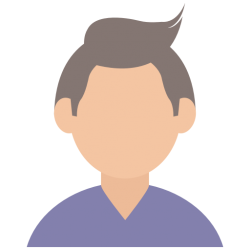Web App
We are introducing our new Webapp, Its very simple and easy to install. At this moment only android version supports app notifications, but we have made an apple version of the app as well (without the notifications sadly). As this is a new technology and not supported globally yet, The notifications limit is from apple/iOS side not from us. We hope we will be able to send notification to apple and iOS devices in near future.
Installation Guide

For Android devices (chrome Browser)
1. Scroll all the way to the bottom of any page. (the app button will not appear in incognito mode)
2. Click "Install MSM App" => "Install"
3. New app will show up within few seconds in your mobile apps
4. (Optional) Open app and click "Enable App Notifications" => "Allow"





For Iphone/IOS devices (Safari Browser)

1. Click middle icon in your safari browser.
2. Click "Add to Home Screen".
3. Click Add.
Now your app will appear on your Home Screen.




- Apr 2, 2021
- 6822 views